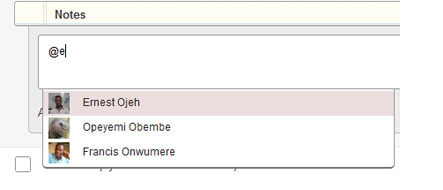Notes and Mentions
To make mentions:
- Select task from the task list in the centre pane
- Click inside the Note box at the bottom of the task pane
- Simply start typing the name with an ‘@’ prefix and an auto-complete pops out to help you make a selection.
- Add your note and mention by pressing enter or clicking the submit button.